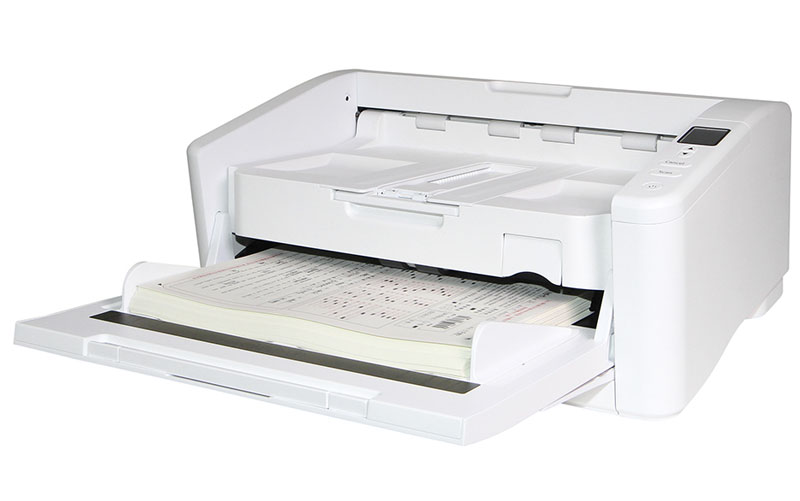Produktion Scanners
General Information
- All scanners are duplex scanners.
- All scanners come bundled with the same software.
- The main differences between the scanners are the scanning speed, the capacity of the automatic sheet feeder (ADF), the optical sensor (CCD or CIS) and the recommended daily scan volume.
- The speed is specified in ppm (pages per minute). Duplex scanners additionally specify the ipm (images per minute) which usually is twice as high as ppm. This is due to the fact that the scanners digitise both sides of the same page in one go.
- The recommended daily scan volume defines the number of pages to be maximally scanned so as not to overstrain the scanner’s mechanics.
- In the sections below the main features of each model are highlighted. For complete data please click on the respective links.
Bundled Software
Alls scanners ship with the following software:
- WIA and TWAIN drivers for the current Windows versions.
- Scanners having a hardware button ship with Avision Button Manager. Button Manager allows you to start scanning jobs for all typical tasks with one single press on a button. This way you can create searchable PDFs, scan images and send them to an E-Mail address, a printer, an FTP server or a cloud storage, like GoogleDrive, OneDrive, Microsoft SharePoint or Evernote®.
- AVScan X, a highly versatile image processing software.
- PaperPort, a document management software.

AD8150 / AD8150N
- A3
- 150 ppm /300 ipm (@300dpi)
- ADF: 500 pages
- Sensor: CIS
- Ultrasonic Sensor: yes, 3 sensors
- WiFi: not available
- Ethernet: only AD8150N
- USB 3.2 Gen1x1
- Max. 100.000 pages per day
Note
This page shows current scanner models available through regular Avision sales channels in Europe.
Information on other scanners (e.g. special models for projects, tenders, etc.) can be found on Avision's international Web-Seite:
www.avision.com